SwiftChat
A revolutionizing WhatsApp marketing tool
With its intuitive interface and powerful features, SwiftChat empowers businesses to engage with their audience seamlessly, driving growth and maximizing impact. Ready to transform your marketing strategy? Let's dive in!" 🌟
Unlimited Broadcast
Send unlimited messages to multiple contacts simultaneously
Personalized Messaging
Customize messages for engagement.
Scheduling
Automate message delivery at optimal times, ensuring maximum impact
Analytics
Track campaign performance for optimization
Basic Features The core elements of SwiftChat
SwiftChat is a comprehensive WhatsApp marketing tool offering unlimited broadcast messaging, personalized outreach, scheduling, detailed analytics, attachment support, quick responses, active customer support, and effortless Excel uploads.
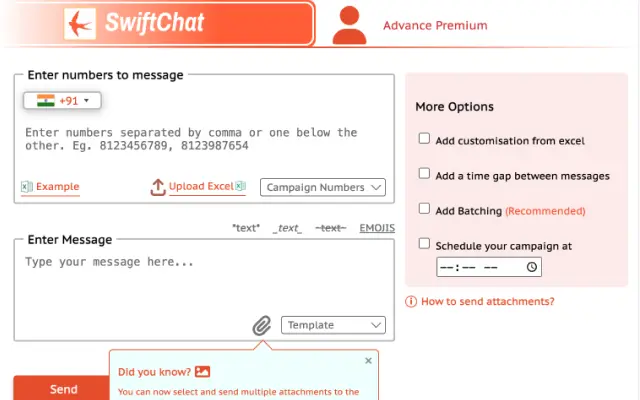
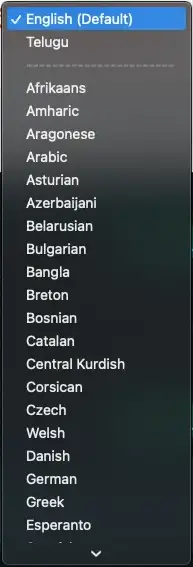
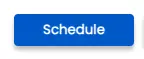
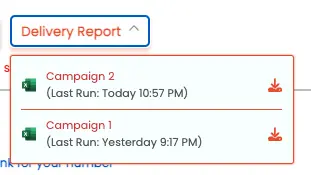
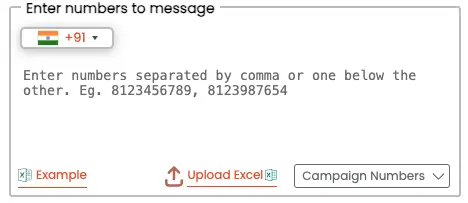
A complete feature overview
SwiftChat simplifies WhatsApp marketing with unlimited broadcast messaging and personalized outreach. Users can schedule messages for optimized delivery and analyze campaign performance with detailed analytics. Attachment support enriches communication, while quick responses and active customer support ensure efficient engagement. SwiftChat offers a comprehensive solution for streamlined and effective WhatsApp marketing strategies.
Attachment Support
Easily share images, documents, and videos with your messages, enhancing communication and engagement.
Quick Responses
Swiftly respond to customer inquiries with pre-saved responses, ensuring prompt and efficient communication.
Active Customer Support
Access chat, call, or video support for immediate assistance, ensuring smooth operation and resolving queries effectively.
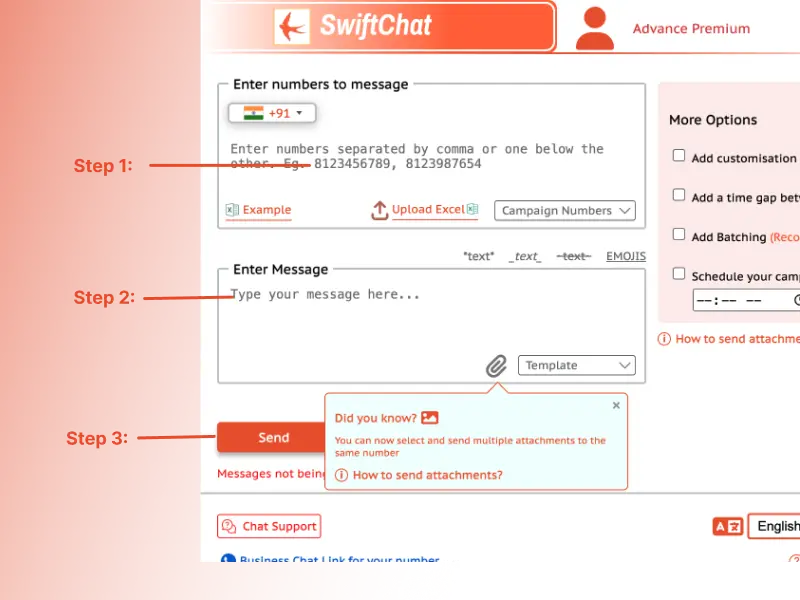
How to Use
Streamline your campaigns by efficiently sending messages using Excel sheet integration.
- 1
Upload
Enter the numbers you want to send the message to, separated by comma. - 2
Send Message
Enter the message you'd like to send. You could also add attachments 📁- Click on the icon of 📎 Attachment inside the text box inside the extension
- Select files you would like to send. You can select multiple
- You can click on Add Caption to add caption to your attachment
- Click on Send button inside the extension
- 3
Download Report
Download the delivery report by clicking on Delivery Report to view the delivery status of the messages and the attachment sent.
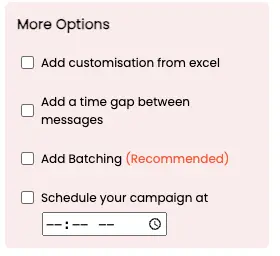
Premium Features
SwiftChat's premium features offer advanced capabilities to maintain compliance with WhatsApp's policies, reducing the risk of being banned. With options to add time gaps between messages, batch messages with intervals between batches, and schedule campaigns strategically, users can ensure they stay within WhatsApp's guidelines for messaging frequency and volume. These features help businesses maintain a healthy relationship with their audience while avoiding potential penalties or restrictions from WhatsApp.
Real-Time Analytics
Real-Time Analytics in SwiftChat offer immediate and detailed insights into your WhatsApp marketing campaigns. Monitor message delivery rates, open rates, and click-through rates as they happen, empowering you to optimize campaigns on the fly. Gain real-time visibility into audience engagement levels and track performance trends to refine your strategies instantly. With SwiftChat's Real-Time Analytics, make data-driven decisions swiftly and effectively to maximize your marketing impact.
SwiftChat Premium
₹1000
per annum
(Excluding GST)- Unlimited Broadcasting
- Attachment
- Message Customization
- Chat Support
- Save Message Template
- Detailed Delivery Report
- Call Support
- No minimum time gap
- Batching
- Quick Replies
- Group Contacts Export
- Multiple Attachments
- Schedule
- Zoom Call Support
- Business Chat Link
- Export Unsaved Chat Contacts
Watch Tutorial